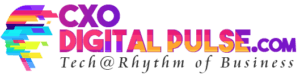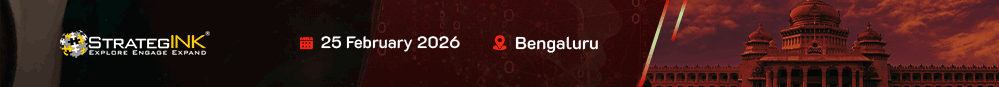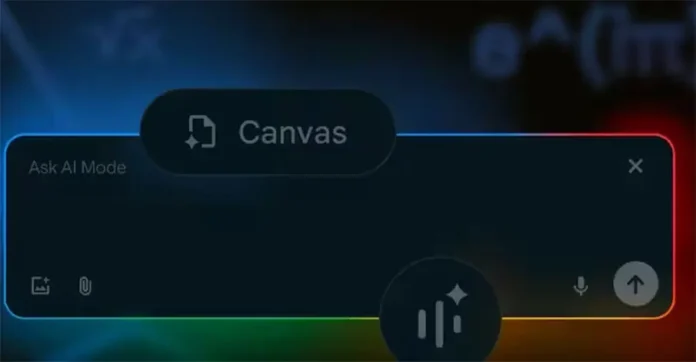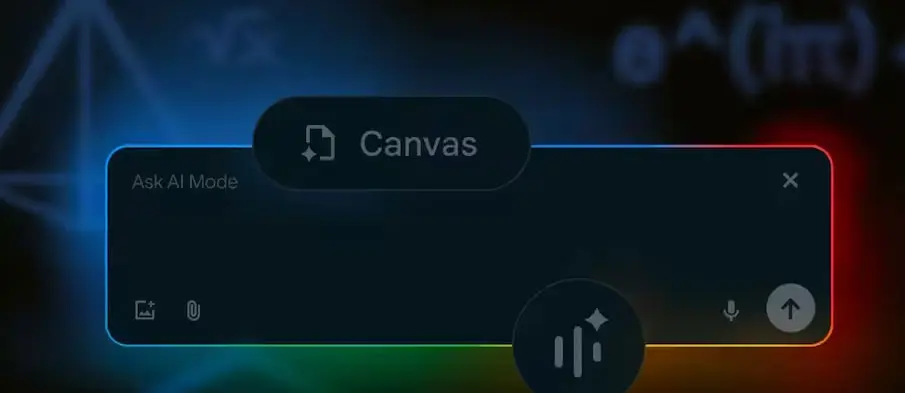
Google has rolled out a new wave of updates to its AI Mode in Search, bringing in advanced features like live video queries via Google Lens, document analysis for PDFs, a new Canvas tool for planning, and deeper integration with Chrome and Google Drive. These upgrades are designed to enrich user interaction with Google’s AI capabilities and align AI Mode more closely with the Gemini AI assistant.
In a blog post released this week, Google highlighted four major features that will be gradually introduced, starting with users in the United States. The upgrades reflect a strong push toward multi-modal AI, allowing users to interact through text, images, and now live video.
The most attention-grabbing feature is the enhancement to Search Live, which previously supported real-time voice interaction. Now, users can leverage live video via Google Lens.
“Users can open the Google app, tap the Live icon within Lens, and ask questions about what they see in real time.”
AI Mode will then analyze the live video feed and deliver contextual answers. This functionality is rolling out on mobile devices for participants in the AI Mode Labs experiment in the US.
Another powerful feature being added is document analysis. Starting next week, desktop users will be able to upload PDF files and ask questions related to their content. The AI assistant will process and interpret the document, offering relevant insights. Google also noted that support for other file formats and tighter Drive integration will be released in upcoming phases.
Google is also introducing a Canvas tool within AI Mode, aimed at helping users organize tasks like travel planning or academic scheduling.
“While there’s no standalone button for Canvas, relevant queries will trigger a ‘Create Canvas’ prompt.”
Once opened, a side panel allows for further refinement of the plan using follow-up questions. In the near future, this feature will support personalized inputs like class notes or syllabi.
Lastly, AI Mode is being embedded directly into the Chrome browser. Users can click “Ask Google about this page” from the address bar to launch a side panel where AI can explain or answer questions about on-screen content, enabling contextual interactions with web pages.
These updates position Google’s AI Mode as a more dynamic and practical assistant across both mobile and desktop platforms.