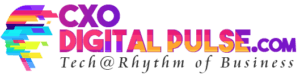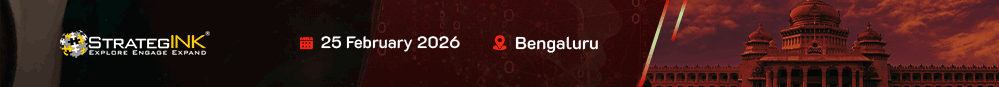AI startup Anthropic has unveiled a new Voice Mode feature for its Claude mobile app, aiming to make interactions more natural and hands-free. With this move, Anthropic joins other leading AI companies offering voice-enabled digital assistants. The feature is currently in beta and will soon be available to English-speaking users. It is powered by Anthropic’s advanced Sonnet 4 model.
The newly introduced feature allows users on both iOS and Android devices to hold entire spoken conversations with Claude. Whether you’re multitasking or simply prefer talking over typing, Voice Mode offers a more fluid and convenient way to interact with the AI assistant.
“You can now talk to Claude and hear it respond, making it especially helpful when your hands are occupied but your mind is free,” Anthropic stated on its official site.
Key Features of Claude’s Voice Mode
Users can alternate effortlessly between voice and text during a conversation. The voice interface includes five unique voice options and provides real-time transcription while chatting. Paid subscribers also benefit from integration with Google Workspace, giving voice-command access to tools like Gmail, Calendar, and Docs.
To use this feature, download the Claude app from the App Store or Google Play. In the chat window, look for the sound wave icon next to the microphone. Tap it to activate voice mode, choose your preferred voice, and begin speaking. You’ll see your speech transcribed live, and Claude will respond verbally.
Users can control their interactions with options like:
- Send voice message: Tap the upward arrow after speaking.
- Interrupt Claude: Tap the stop (square) button during its response.
- Access files/photos: Use the plus (+) icon mid-chat.
- Exit voice mode: Tap the “Exit” button to return to regular text input.
To customize the experience, go to settings and navigate to Voice Preferences to choose from the available voice styles.
Usage Tips and Access Limits
Anthropic advises using Voice Mode in quiet surroundings for better speech recognition and ensuring sufficient battery, as voice features may consume more power. Speaking naturally at a regular pace works best, and for complex inquiries, breaking them down into shorter parts can improve comprehension.
The feature supports practical use cases such as daily planning, study help, creative brainstorming, mock interviews, and more. Switching between voice and text within the same chat session is also possible, giving users flexibility.
Free-tier users will receive 20 to 30 voice interactions monthly, while those on paid plans will get considerably more.
As Claude enters the voice-enabled AI assistant space, attention now turns to how it compares with competitors in terms of latency, integrations, and performance of its core model.