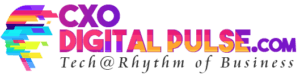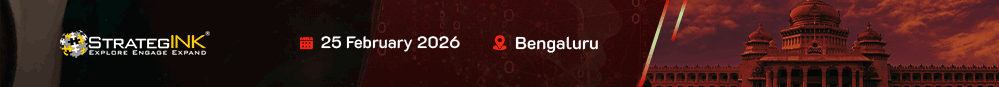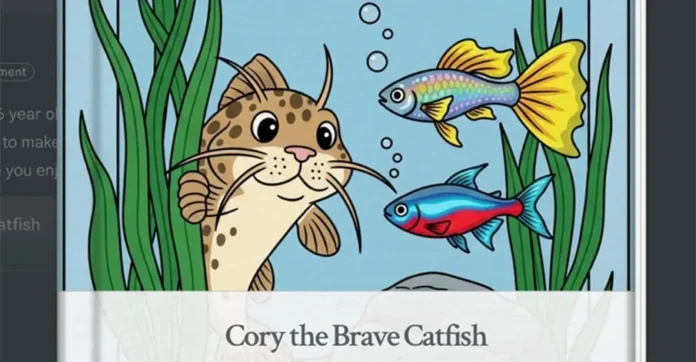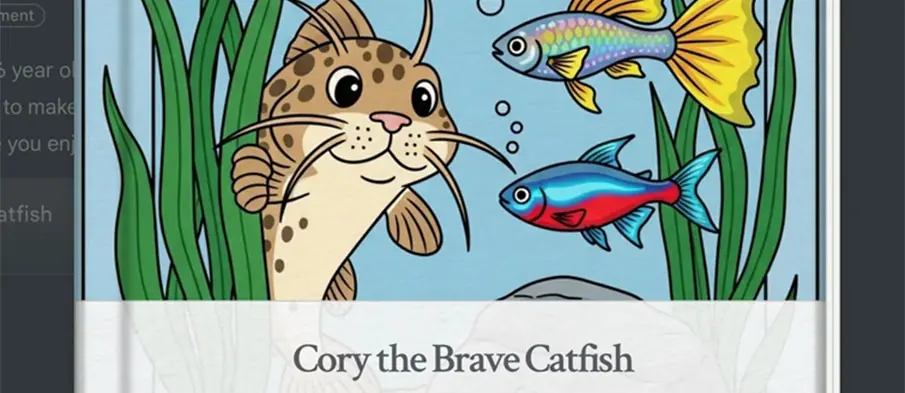
Google has rolled out a new set of AI features for its Gemini platform, with one standout addition capturing the spotlight: the Gemini Storybook tool. This feature enables users to effortlessly create a 10-page illustrated digital storybook—complete with voice narration—simply by inputting a prompt. As Google explains, “all you need to do is describe what you want, and Gemini AI will handle the rest.”
Aimed at parents, educators, and storytellers, the tool transforms a basic idea into a rich, creative narrative experience. Whether it’s a bedtime adventure or an educational tale, users can craft storybooks with text, images, and audio through a few simple steps. The feature is now available globally on both desktop and mobile through the Gemini app and website, accessible to anyone with a Google account.
What sets the Storybook tool apart is its multilingual support—it works in over 45 languages, making it a truly global offering. Additionally, users can go beyond text by uploading their own photos or drawings to personalize the stories even further.
How to Create Your Own Gemini Storybook:
To get started, users should:
Open the Gemini app or visit gemini.google.com.
Navigate to the Storybook section under the “Gems” menu. If it doesn’t appear immediately, clicking Explore Gems will bring up the full list.
Enter a brief story idea—such as “a rhino named Rumble goes on a treasure hunt”—and Gemini will generate a storybook complete with AI-generated illustrations, narration, and storytelling.
After a short wait, the story appears in a two-column layout: the storybook on one side and a chat window on the other, allowing for real-time edits and feedback.
This innovative feature aligns with Google’s broader push to make AI more accessible and creative. By simplifying content creation for storytelling, the Storybook tool is helping to redefine how we engage with digital narratives—one prompt at a time.